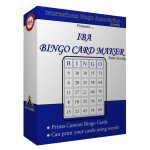This is the support page for
IBA Bingo Card
Maker. If you need assistance with any other
product, please click on the
support link
at the top of this page and select the correct
product.
We accept support emails 24 hours a day 7 days a
week.
Please allow at least one business day before resending support email.
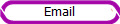 |
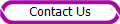 |
| support_xns@ibabingo.com |
New!
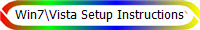
| Known Issues & Bugs |
CSV System is Broken Beyond Repair
- When the system broken I do not
know. At soime point an error was
injected in to the code and this error
can not be removed as I no longer have
access to the software which created the
softwae. I would have to recreate
the software in new software.
Software is
rolling out a blank page between each card.
- Before you start a print run, print 2 or 3 cards
first. Then print the remainder of your cards.
- This issue has not been duplicated on our test
system.
- Possible fixes
- Make sure (in your printer driver settings) that
print separator page or blank page is not selected.
- Make sure suppress blank pages is selected.
- Check
the yahoo answers website regarding blank
pages printing between data pages.
- Check your drivers to make sure they are up to
date.
- Use the basic drivers instead of the full
featured drivers that come with your printer
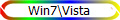
|
Version
1.32.1
01/08/2015
BETA |
Fixed
-
Pending upon how the print batch
is setup, the issue of blank pages rolling out between
cards should be resolved.
-
Software creating an extra batch
with 1 card when printing large batches.
|
Version
1.32.0
08/04/2014 |
- CSV file implementation is now compatabible with IBA
Bingo Flashboard.
|
Version
1.31.10
02/05/2014 |
Fixed
- Double Action feature was fixed. The
cards now load correctly.
|
Version
1.27.3
09/29/2012 |
Updated
|
Version
1.27.1
04/19/2012 |
Fixed
- Various Text updates referring people to InterBA
instead of Accorg.
- You no longer have to enter Project | Edit after
creating a new project in order to see your test cards.
|
Version
1.26.2
11/17/2011 |
Fixed
|


![]()