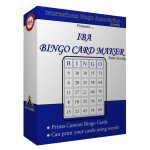|
IBA BINGO CARD MAKER FEATURES |
| DESCRIPTION |
|
SVR |
|
Print up to 16 cards per page.
|
|
X |
| Prints Blank Bingo Cards |
|
X |
|
Delayed Printing: Keeps your printer
free for other applications while your cards are
printing. (It only prints so many at a time and then
checks to see if there are any other print jobs in
the queue and if not continues printing)
|
|
X |
|
Number Generator: You don't need to
purchase a ball cage or other calling device, this
will create a bingo number sequence and each time
you click the next button tell you the number.
|
|
X |
|
Prints a Master Bingo Sheet
|
|
X |
|
Software automatically adjusts itself to work
on almost any printer.
|
|
X |
|
Customizable adjustments available if you have
a special needs printer or you have specialty paper
and the bingo cards would better print in a
particular location on the paper.
|
|
X |
|
Each page has its own number.
|
|
X |
|
You can change the number you start counting
the pages via the offset variable. (default is 1)
|
|
X |
| Card Class Wizard - Now you may
create cards of various sizes (max row/col 10). You
may also use your own letters and many other
features. |
|
X |
| Pattern Class Wizard - Now you
can create patterns of various sizes (max row/col
10). |
|
X |
| Card Checking System If you've ever been to a bingo hall where you
only had to provide the number on the card to verify
the winner this is that feature. If you print
50 cards and print them on the printer, using our
check card system, all you need is the card's number
and it will tell you if the person won.
You may also use our
number feed system to use this feature. Our
number feed system allows you to enter the numbers
called (by other software or device) and if a person
calls bingo use the numbers feed in to the system to
check the validity of the win.
|
|
X |
Double Action Cards (Cards Featuring Two
Number per Cell)
Note: This feature is incomputable with
many silver version features. Including but not
limited to, words & phrases, free space pictures &
text.
|
|
X |
| Disable Free Space |
|
X |
| Use your own Free Space Text |
|
X |
| Software can color tag a page in
case you want to identify several different games. |
|
X |
|
Changing the bingo letter border from square
to circle, both, or none.
|
|
X |
|
Changing the bingo number border from square
to circle, both, or none.
|
|
X |
|
Game Counter so you can associate each set of
bingo cards to a game. If you print 500 cards
and the game counter is set to 25 you will have 500
cards numbered 1-500 dash 1-25.
|
|
X |
|
Custom cards per page. You define how
many cards per row (12 max) and how many cards per
column (12 Max) that you print.
|
|
X |
|
You may use your own graphic on each bingo
card(s) page.
|
|
X |
|
You may use your own company name & website
address on each bingo card(s) page.
|
|
X |
|
You can cycle the page colors to a number
between 2 & 99..
|
|
X |
| Replace Numbers with Pictures
and/or Words |
|
X |
| You may disable word overlay so
words are not obscured. |
|
X |
| Supports bitmap, jpeg, windows
meta file, gif, device independent bitmap, and
icons.. |
|
X |
| Prints a list of the phrases or
pictures you used associated with their respective
bingo numbers. |
|
X |
|
Control Numbers – Helps to ensure the validity
of the cards presented for awards.
|
|
X |
|
Replace the standard text “FS” (freespace)
with a picture of your choosing.
|
|
X |
|
Replace the common bingo letters, “B I N G O”
with letters of your choosing
|
|
X |
| Replace the common bingo letters
with words of your choosing. |
|
X |
| Add Footer Text to the page or
each card. |
|
X |
| Add Header Text to each page or
each card. |
|
X |
| Add extra information to each
bingo page. |
|
X |
| Add Patterns to each card. Only
preinstalled patterns work with this feature. |
|
X |


![]()