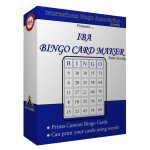This software allows you to create and print thousands of
custom bingo cards. You can add pictures or text to your bingo
cards or use pictures or text in place of the numbers. The
software can print a master bingo sheet and has a built in
number generator which also supports manual entry.
If you operate a bingo hall you may include a serial
number, barcode*, or control number on your bingo cards for
verification purposes. The software’s number generator tool also
has a built in bingo card checking feature which allows you to
check your bingo cards winning status
The software
supports bingo cards with or without free space and you may
replace the free space text with a free space picture or
change the free space text.
If you need bingo cards based around
a different number of bingo balls e.g. you need 25 balls instead
of 75, our card class wizard can create the card class you need
or perhaps you may use one of our pre-installed card classes.
Our software supports bingo card sizes at little as 3 x 3 with
only 9 balls to bingo card sizes as big as 10 x 10 with 250
balls.
If you would like to print your bingo cards on
special paper then you can adjust the margins so that your bingo
cards print in to your target area.
The software allows
you to print the image of the current bingo pattern on to your
cards. You may also add page color to your bingo card frame in
order to better association your cards with a particular game.
There is a feature which allows you to save your bingo card
to the jpg or bmp format. You can also adjust the color quality
of those images. You may also choose a Dots Per Inch (DPI) range
from 25 to 1200.
The software will print to almost any
printer. If your printer works within windows, chances are, it
will work with our software. We implement a “delay printing”
system that allows you to print other items while you are
printing our items in case your printer of choice is used
frequently.
*You must supply bar code font.


![]()