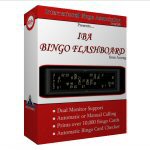If you wish to create your own files for a langue other than
English please follow
the following steps.
Download our
DXWTool from our website.
Make sure you save it in a location you can remember.
Run the software by Double Clicking on it.
Click the "OPEN Dxw File" icon.
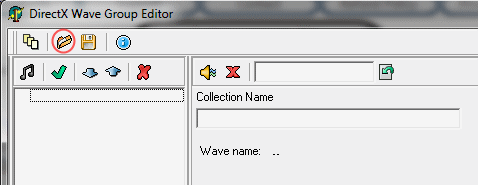
Open the Files "IBACallCenterNumbers_eng_male_01.dxw" and
"IBACallCenterLetters_eng_male_01.dxw".
The files are
located in "C:\Program
Files (x86)\InterBA\IBA Bingo Flashboard"
(IBACallCenterNumbers_eng_male_01.dxw)
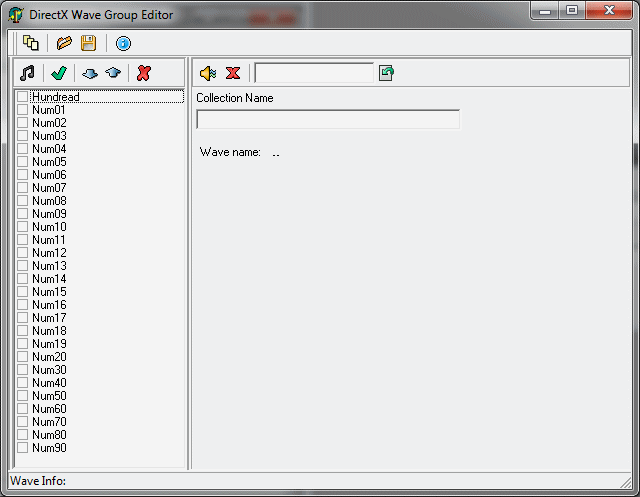
(IBACallCenterLetters_eng_male_01.dxw)
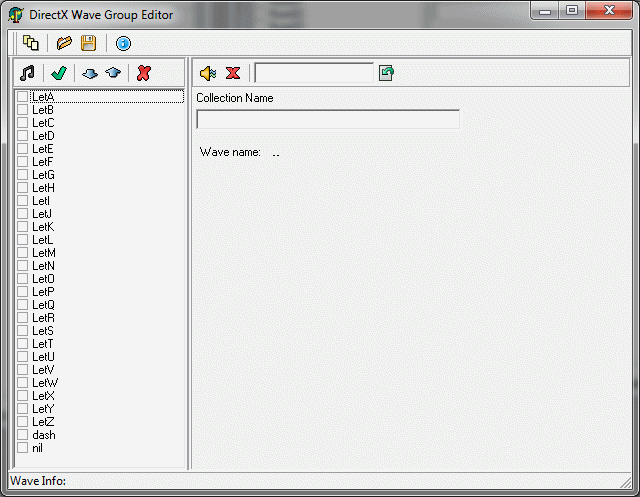
You will notice a check box next to each entry. Each
entry represents a different wave file. Create and equal number
of wave files with the same exact name as those listed above.
The wave file format should be 16bit 22Mhz. Different
wave file format may work just fine. You can use Windows
Sound Recorder to create the files.
You can play any wave file by clicking the play icon.
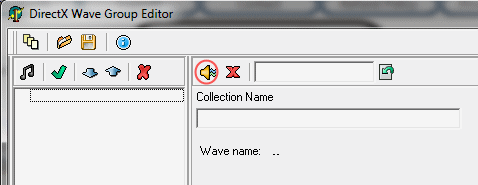
When you have created the files you can add them to DXWTool
by clicking on the add file icon.
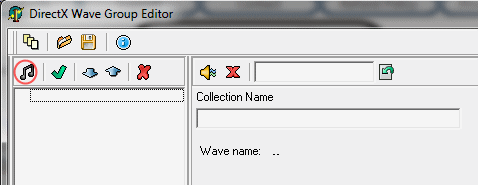
Save the file you just created in the "C:\Program
Files (x86)\InterBA\IBA Bingo Flashboard" folder.
The naming conventions are as follows....
IBACallCenterNumbers_lang_custom.dxw
IBACallCenterLetters_lang_custom.dxw


![]()